How-to submit your wines
Now that you have uploaded your wines, there are four easy steps to submit your wines into this year's competition.
1) Go to your Wine Portfolio page and Tick the check boxes to the left of the wine names you wish to enter. Press the Enter My Wines button in the lower right of the screen.
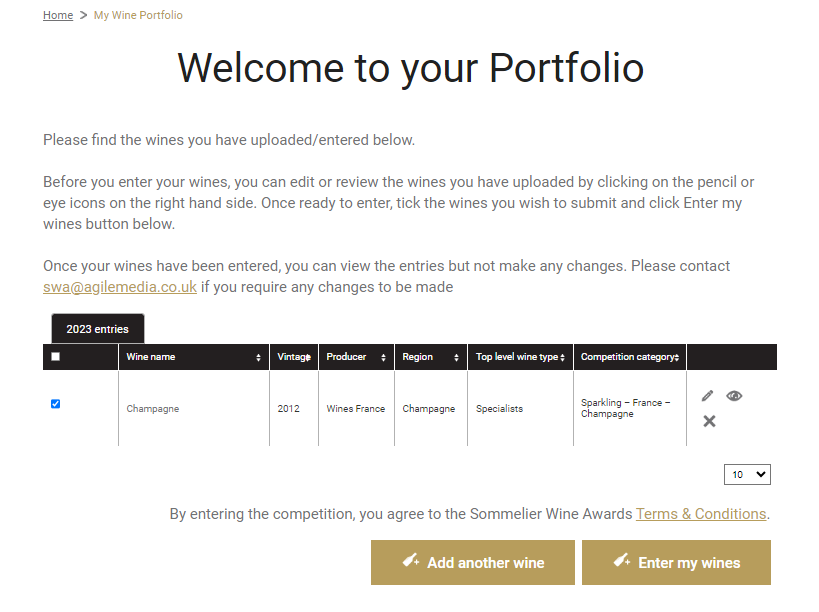
2) Read the information in the pop up box and select the addtional extras that are avaliable. Tick to Accept Terms & Conditions and Press the Confirm Entry button in lower right.

3) For entry fees that are less than £500, you must pay by credit card and will be taken to the Secure Payment Page to complete your payment.
For entry fees that are over £500, you can choose to pay by creidt card or by invoice. For credit card payments you will see the screen below and for invoices you will recieve an invoice in your confirmation email. Invoices are due after 15 days of entry and any entries not paid by 03 February 2025 will be removed from the competiton.
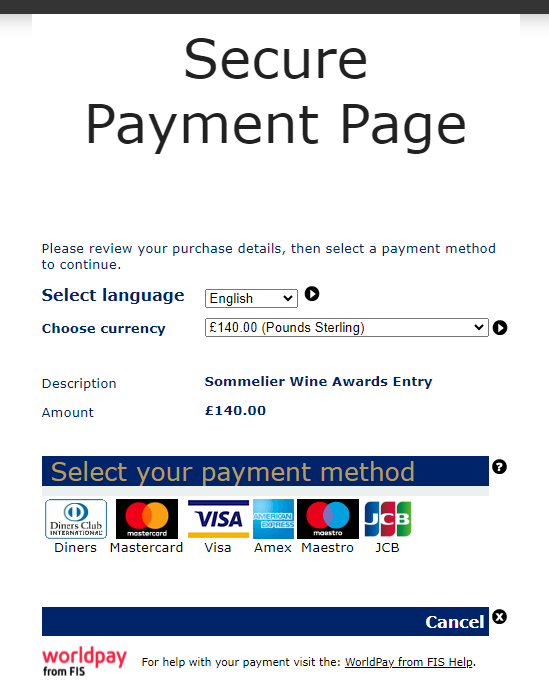
If you experience any problems, please contact swa@agilemedia.co.uk. We look forward to receiving your entry.